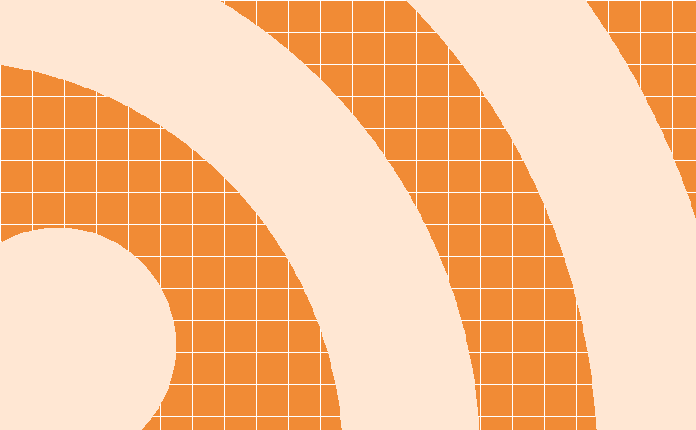
Would you like to be notified about new posts on the Minuto blog without having to give your email address?
In this article you will learn how to do that. Along the way, you will learn something about news feeds, their benefits, and what free and open source software you can use to subscribe to them.
What is a news feed?
A news feed is a collection of posts from a website that is in a computer-readable format and has an address that can be subscribed to.
News feeds are available for many websites, blogs, podcasts or even YouTube channels. The most common formats for news feeds are called RSS and Atom.
On websites, you can recognize news feeds by their typical feed icon that looks similar to the wifi icon. Here is an enlarged example:
![]()
Does it look familiar to you?
How to subscribe
Just follow these steps:
-
Get a feed reader:
To subscribe to posts of the Minto blog and read them, you need a software, a so-called feed reader or news aggregator. Some common applications like Mozilla Thunderbird and Microsoft Outlook even come with a built-in feed reader. See the Feed readers section at the end of this post. -
Subscribe to the news feed:
Once your feed reader is up and running, go to the website and the select the feed button to subscribe. Here are those for the Minuto blog:
RSS Atom
You can find them in the sidebar as well or, if you are reading this on a smaller screen, at the end of the post. If no feed reader is installed a file will be downloaded only.
Alternatively, you can right-click and copy the link address of the feed button and paste it into the feed address field of the feed reader. -
Read the news:
Once the subscription is done, the feed reader will regularly check for new posts or changes on the respective websites and show them to you. -
Add other feeds:
Repeat step two for other blogs or websites of your choice that offer a news feed.
Benefits of news feeds
News feeds have advantages and disadvantages compared to email newsletters and social networks. Here are the key benefits for subscribers:
- Simplicity:
If the feed reader software is installed, subscribing and unsubscribing is very easy. Also, you will never be asked for a reason when unsubscribing. - Focus:
Your news feeds are separated from the inbox of your mail account and don't distract you. - Privacy and security:
You don't have to provide an email address or create an account. By that, security threats such as spam, viruses, phishing or identity theft can be avoided. Unlike email newsletters and social networks, the news feed provider is much less able to track your personal behavior. - Unfiltered:
Unlike with social networks, news feeds are not filtered by any algorithms, meaning you see the whole feed. You decide which news feeds you see.
One major disadvantage for news feed providers is that they have less or no ability to personalize content and track your behavior as a subscriber. This could be the main reason why news feeds are not so widespread on the Internet.
Feed readers
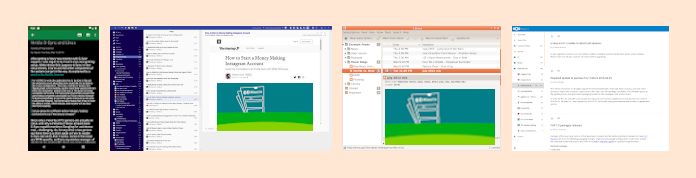 Left to right: Feeder for Android, Feedbro browser add-on, Liferea for Linux and Nextcloud News
Left to right: Feeder for Android, Feedbro browser add-on, Liferea for Linux and Nextcloud News
Feed readers come in a variety of flavors: As part of the operating system, email program or browser, as a browser add-on, as an app for mobile devices or a desktop application, as software for self-hosting or as an online service.
Below you will find a selection, with a focus on free and privacy-friendly open source software, listed in the order of ease of setup.
A selection of feed reader software
The gift icon (🎁) means that you are welcome to donate something to the developers as a thank you or leave a review if you like the app.
- For mobile devices with Android: Feeder 🎁
- Vivaldi browser: Tutorial 🎁
- Browser add-on: Feedbro 🎁 (for Brave, Chrome, Edge, Firefox, Vivaldi)
- For Mozilla Thunderbird: Tutorial 🎁
- For Microsoft Outlook: Tutorial
- For Linux: Liferea 🎁 | Akregator 🎁 (for KDE)
- For self-hosting: Nextcloud News | FreshRSS 🎁
You can find more feed reader software on the Internet, for example on Wikipedia's news aggregator and comparison of feed aggregator comparison page.
Note: I do not provide support for the software mentioned. Please refer to the provider's website or search on the Internet instead.
I hope this information is useful to you and helps you stay up-to-date with this and other of your favorite blogs. Thank you for subscribing!
Keep in touch,
David
How to get started with Minuto?
Read the 4-minute introduction and surf to the Minuto wiki for more instructions.
Do you have a question about Minuto?
Check the frequently asked questions (FAQ) of the Minuto wiki, ask in this group on Telegram (German and English spoken) or otherwise send me an email to .
Subscribe and share
Subscribe to this blog and share it with your friends using the share buttons below.